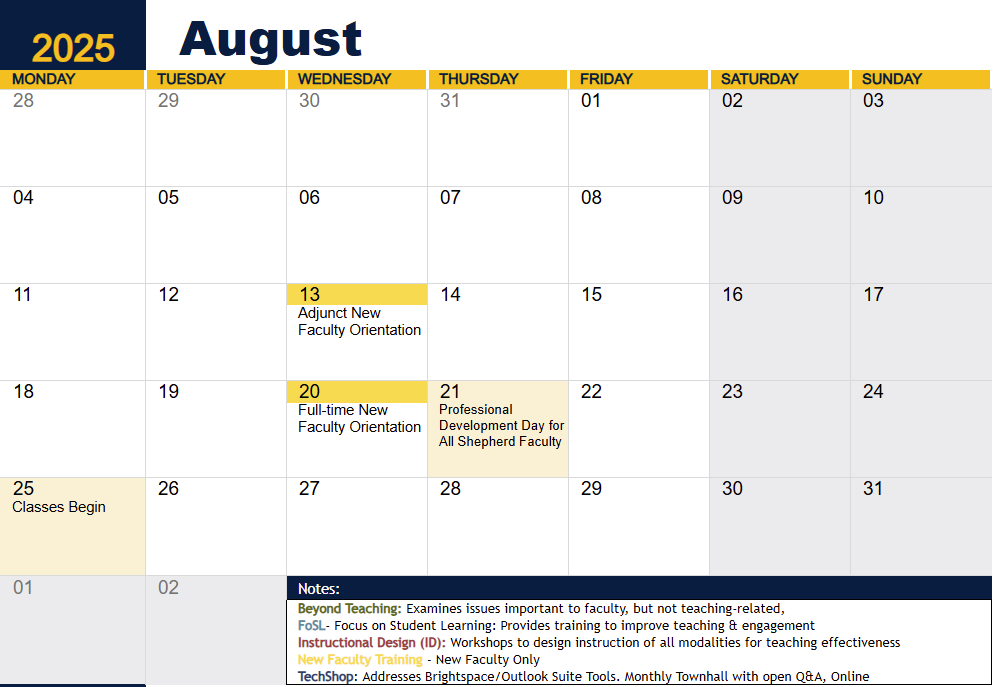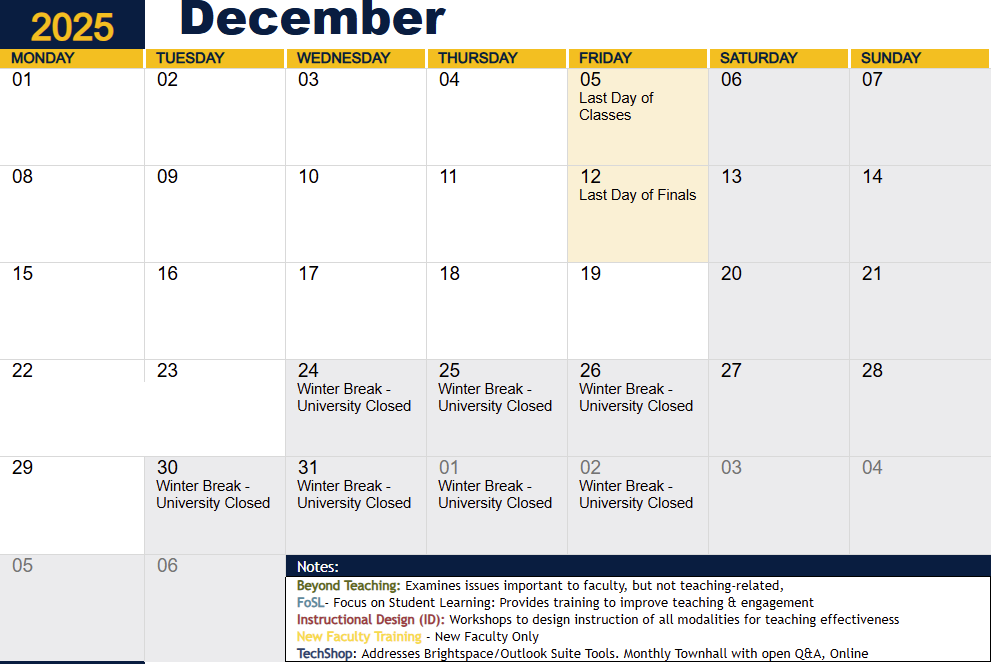Instructional design workshops are professional development opportunities that inform faculty of best pedagogical practices and present the technological tools available to build student-centered learning experiences. All workshops are offered face-to face but online asynchronous presentations are provided below. If thereÔÇÖs a topic you want covered in a workshop, please email the ID at ynuredin@shepherd.edu. The Center for Faculty Excellence issues certificates to all faculty who attend professional development workshops.
Face-to-Face and Online Workshops
Below is the list of current workshops, but if you missed a face-to-face presentation, you can find the links to the online tutorials within the categories below.
Design with Brightspace | Effective Pedagogy | Focus on AI╠ř|╠ř Current Workshops╠ř
Design with Brightspace
Regardless of oneÔÇÖs teaching modality, utilizing Brightspace is a great way to increase student engagement in and out of the classroom. Explore the ways it can be used beyond just storing content.
1. BRIGHTSPACE UPDATES
 New Brightspace features are here! This presentation covers these updates and how to use them effectively. The new updates improve faculty efficiency and the student learning experience, which helps us all meet the UniversityÔÇÖs strategic goals of retaining and supporting students. New Brightspace features are here! This presentation covers these updates and how to use them effectively. The new updates improve faculty efficiency and the student learning experience, which helps us all meet the UniversityÔÇÖs strategic goals of retaining and supporting students.
Face-to-Face Sessions: * Wednesday, March 19, 2025 at 11:10 am in Library 350 * Thursday, March 20, 2025 at 11 am in Library 350 Online Tutorial Coming Soon! |
2. ADDING ADVANCED VISUAL ELEMENTS TO BRIGHTSPACE
 Blocks of text wonÔÇÖt grab attention, boost comprehension or improve retention of information– but the right advanced visual elements will. Please join me and Rich Lanham as we explore the benefits of visual design for learning and share strategies to effectively incorporate visual elements into Brightspace and course materials. Blocks of text wonÔÇÖt grab attention, boost comprehension or improve retention of information– but the right advanced visual elements will. Please join me and Rich Lanham as we explore the benefits of visual design for learning and share strategies to effectively incorporate visual elements into Brightspace and course materials.
, the esteemed educational psychologist, argued that gaining attention is the first condition for learning in his Nine Events of Instruction. Effective visual elements not only pique studentsÔÇÖ interest, but also set a positive emotional tone to increase motivation and engagement with learning materials (; ). Furthermore, our brains process visuals faster than text. But the real magic happens when text is effectively paired with visuals to convey the same message (). The reduced cognitive load leads to comprehension and paves the way for students to build meaning and retain information (). Understanding the impacts of visual design on learning can╠řhelp us all meet the UniversityÔÇÖs strategic goals of retaining, supporting, and serving (the diverse needs of) students. ONLINE TUTORIAL COMING SOON! |
3. BRIGHTSPACE’S NEW CONTENT EXPERIENCE
 The New Content Experience (NCE) is here! Brightspace automatically updated courses of all modalities to the NCE over the summer (of 2024). This presentation shows NCEÔÇÖs features and best practices to present information to students. The New Content Experience (NCE) is here! Brightspace automatically updated courses of all modalities to the NCE over the summer (of 2024). This presentation shows NCEÔÇÖs features and best practices to present information to students.
The way content is presented communicates the value of information and influences how students will interact with it. While weÔÇÖll address larger issues of how course design can help meet the UniversityÔÇÖs strategic goals of retaining and supporting students, weÔÇÖll also cover practical issues such as replacing the missing syllabus placeholder in NCE, adding/embedding content, and managing access to content via dates and release conditions. ONLINE TUTORIAL COMING SOON! |
4. ENHANCE BRIGHTSPACE NAVIGATION
 This presentation explores the new interface of Brightspace and the possibilities of designing a modern course site to engage learners. This presentation explores the new interface of Brightspace and the possibilities of designing a modern course site to engage learners.
Regardless of the modality of your courses, this presentation can help you improve navigation by creating effective homepages; organize and present content in the New Content Experience; and locate and apply templates to create seamless immersive learning experiences. This session can help you upgrade your Brightspace site while helping to meet the University’s strategic goals of retaining and supporting students. |
5. BRIGHTSPACE TEMPLATES: JUST THE BASICS
 To improve learning experiences for students and maintain consistency across programs,╠ř all OLA/OLS courses need to adopt the four elements of the templates (NCE, homepage, lesson introductions/objectives, and a visible gradebook).╠ř Please refer to Dr. TudorÔÇÖs email sent on January 25, 2024 for more details. To improve learning experiences for students and maintain consistency across programs,╠ř all OLA/OLS courses need to adopt the four elements of the templates (NCE, homepage, lesson introductions/objectives, and a visible gradebook).╠ř Please refer to Dr. TudorÔÇÖs email sent on January 25, 2024 for more details.
|
6. IMPORTING AND DESIGNING BRIGHTSPACE COURSES
 Next semester’s courses are now up on Brightspace and ID services can help you set them up (regardless of modality) to enhance learner experiences. Next semester’s courses are now up on Brightspace and ID services can help you set them up (regardless of modality) to enhance learner experiences.
Research shows course design is a major factor (especially in online courses) that can affect student outcomes and retention (; ; ). Understanding how to effectively present content can can help us all meet the UniversityÔÇÖs strategic goals of retaining, supporting, and serving (the diverse needs of) students. ONLINE TUTORIAL COMING SOON! |
Effective Pedagogy
1. DESIGN INSTRUCTION FOR SOCIAL JUSTICE
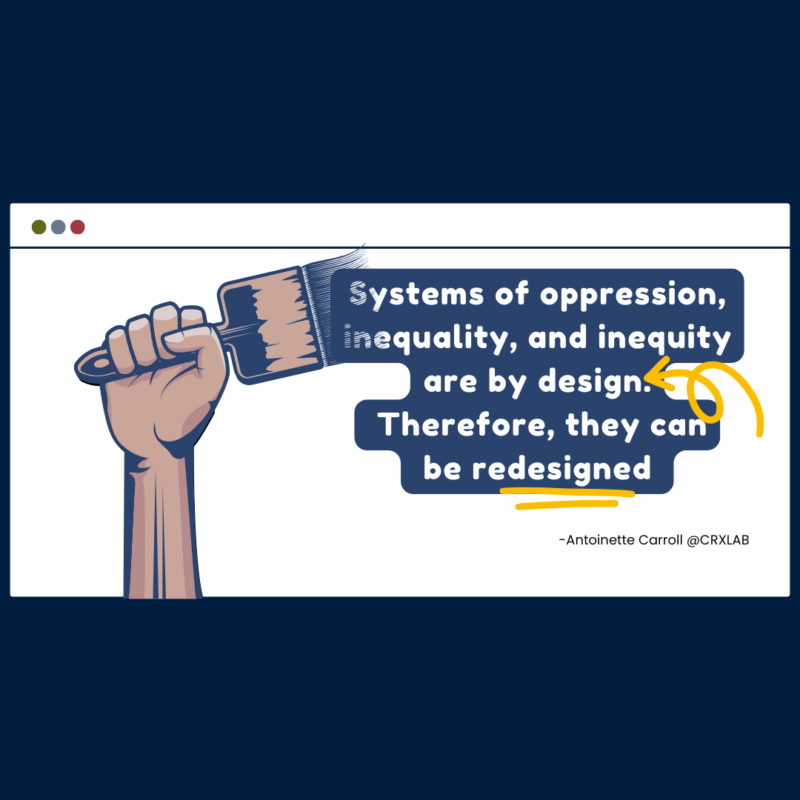 Many might not associate╠řsocial justice with course design. However, the design of learning experiences (how content is presented, how students are assessed etc.) that are not established on equity and accessibility adversely impacts all students, especially disenfranchised students. Many might not associate╠řsocial justice with course design. However, the design of learning experiences (how content is presented, how students are assessed etc.) that are not established on equity and accessibility adversely impacts all students, especially disenfranchised students.
By identifying obstacles and discriminatory structures embedded in courses, exploring tools to redesign courses for equity and inclusion, and developing practical strategies to foster diversity and inclusivity, we can all help╠řto meet the UniversityÔÇÖs strategic goal of serving the diverse needs of students. ONLINE TUTORIAL COMING SOON! |
2. GIVING MEANINGFUL FEEDBACK ON BRIGHTSPACE
 Whether you practice ungrading or conventional grading, providing students formative and summative feedback is vital to the learning process. Join me and Rich Lanham for a collaborative session exploring frameworks for effective feedback and how to implement them on Brightspace. Whether you practice ungrading or conventional grading, providing students formative and summative feedback is vital to the learning process. Join me and Rich Lanham for a collaborative session exploring frameworks for effective feedback and how to implement them on Brightspace.
Research shows that giving meaningful feedback can motivate learners, increase self-efficacy, improve learning outcomes, cultivate growth mindsets, and create a sense of belonging (; ; ). However, the╠řdelivery method and contextual factors of the feedback affect its efficacy (). Therefore, knowing what makes feedback effective and how to deliver it can can help us all meet the UniversityÔÇÖs strategic goals of retaining and supporting students and serving the diverse needs of students. ONLINE TUTORIAL COMING SOON! |
3. BUILD A BRIGHTSPACE PRESENCE TO IMPROVE FACE-TO-FACE AND ONLINE COURSES

Students in online and face-to-face courses expect instructor presence and the opportunity to connect with classmates in Brightspace. Research shows that higher levels of social, teaching, and cognitive presence result in higher retention rates because meaningful learning experiences are created (Leary et al., 2021). But, how do we establish a Brightspace presence without significantly increasing instructor workload?╠ř The good news is that even courses with minimal rapport still reap the benefits of higher retention rates when compared to courses with no rapport (). This presentation will explain the importance of online presence for courses of all modalities; explore tools to establish social, teaching and cognitive presence on Brightspace; and show how you can adopt practical strategies to increase connectedness in courses and create meaningful learning experiences. Learn to apply simple and practical strategies to establish a Brightspace presence and help to meet the UniversityÔÇÖs strategic goal of retaining and supporting students. ONLINE TUTORIAL COMING SOON! |
4. MAXIMIZE STUDENT ENGAGEMENT WITH INTERACTIVE BRIGHTSPACE CONTENT
 Storing files and posting videos on Brightspace is great, but what if the information you post could be interactive?╠ř Storing files and posting videos on Brightspace is great, but what if the information you post could be interactive?╠ř
This presentation explores how to maximize student engagement by creating interactive, compelling, and accessible content on Brightspace. Interactive content provides students with immediate feedback so they can gauge how well they know the material; increases student engagement and helps them meet learning outcomes; and╠řoffers a personalized learning experience so that students can engage with content at their own pace.╠ř ONLINE TUTORIAL COMING SOON! |
Focus on AI
1. ASSESSMENT DESIGN TO PROMOTE ACADEMIC INTEGRITY
 As AI continues to disrupt traditional methods of assessing student learning, instructors are challenged to reexamine their assessments. Are the assessments valid measures of learning? Do they balance assessment security measures with academic integrity? Do they embrace authenticity, well-being, and equity? Please join me and Rich Lanham in this workshop that will address these questions above and discuss tools available on Brightspace to effectively design assessments. As AI continues to disrupt traditional methods of assessing student learning, instructors are challenged to reexamine their assessments. Are the assessments valid measures of learning? Do they balance assessment security measures with academic integrity? Do they embrace authenticity, well-being, and equity? Please join me and Rich Lanham in this workshop that will address these questions above and discuss tools available on Brightspace to effectively design assessments.
Designing effective assessments can help students tackle real-world problems and reduce AI related infractions (; ). It can also help us╠řall meet the UniversityÔÇÖs strategic goal of preparing students for lifelong learning and success. |
2. LEVERAGE AI TOOLS TO TEACH MORE EFFECTIVELY
 How are you using AI to streamline tedious instructional tasks? What about using AI to help students achieve digital fluency to meet market demands? How are you using AI to streamline tedious instructional tasks? What about using AI to help students achieve digital fluency to meet market demands?
This presentation explores how to use AI to enhance pedagogy and prepare students for a dynamic technological landscape. |
Current Workshops